I will teach you how to embed a video on your website.
1. First find a video.
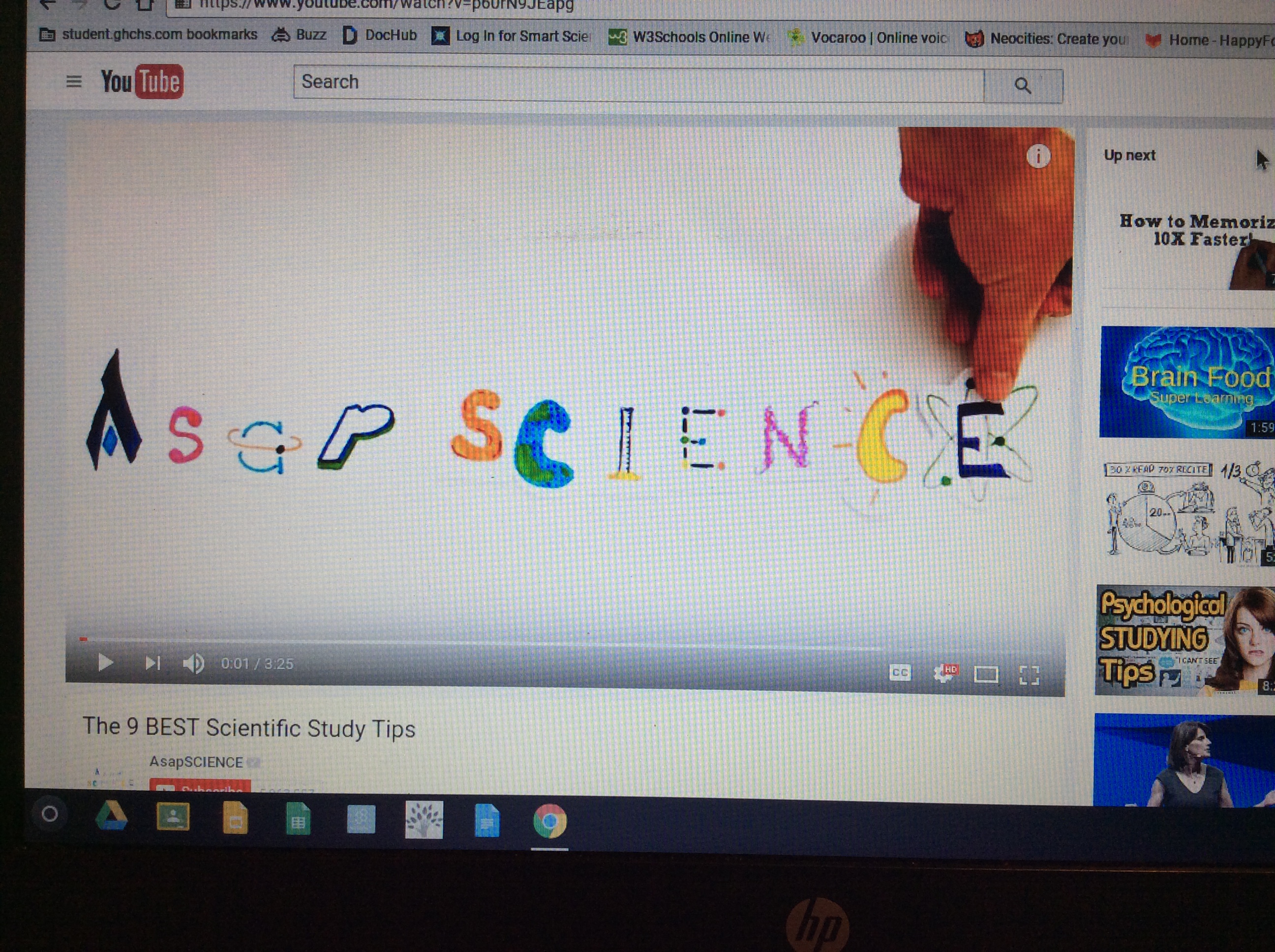
2. Next, scroll down and look for the share button. Press it.
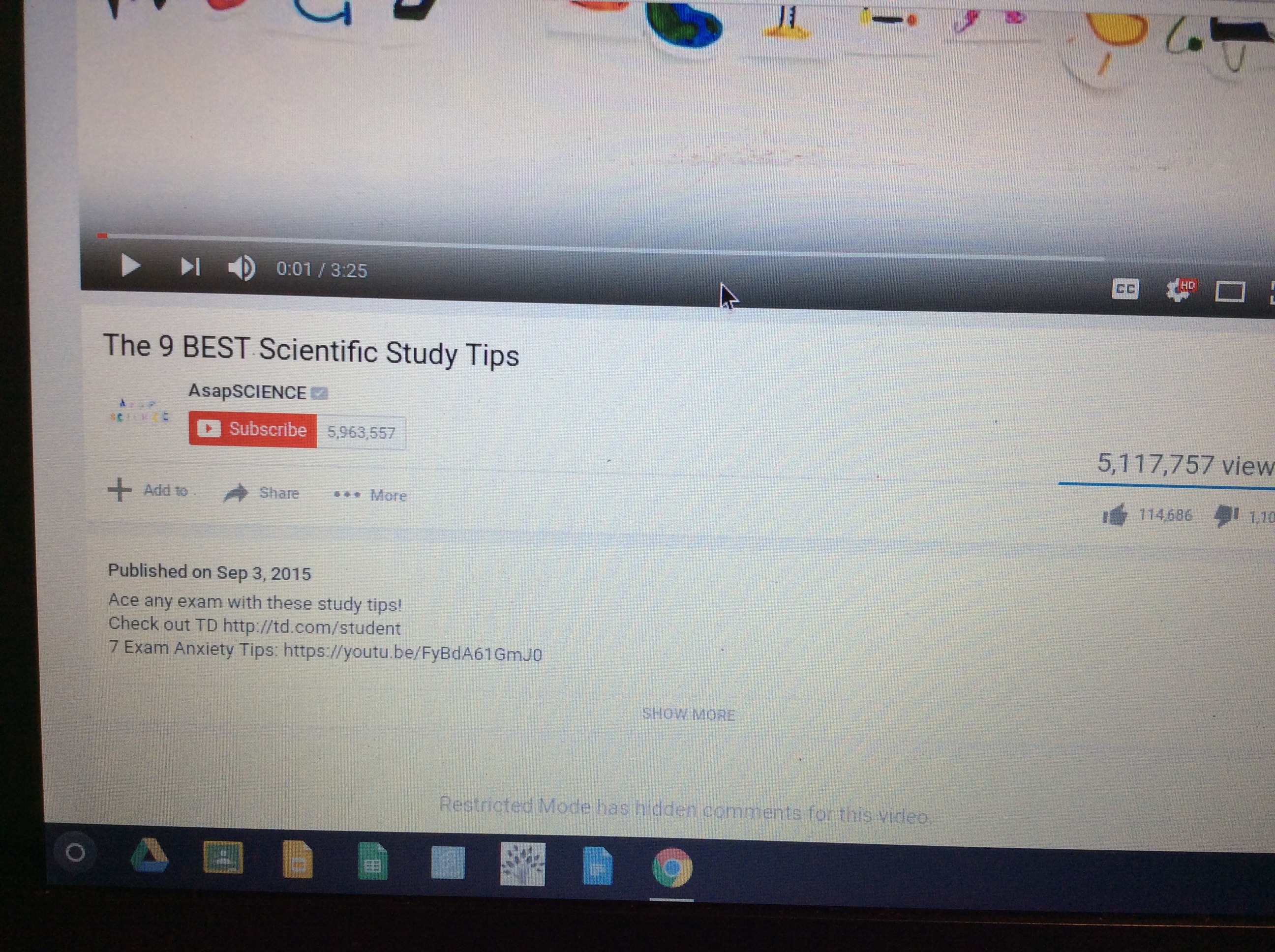
3. After pressing it,a section would open where it says "Share," "Embed," "Email," and "GIF."
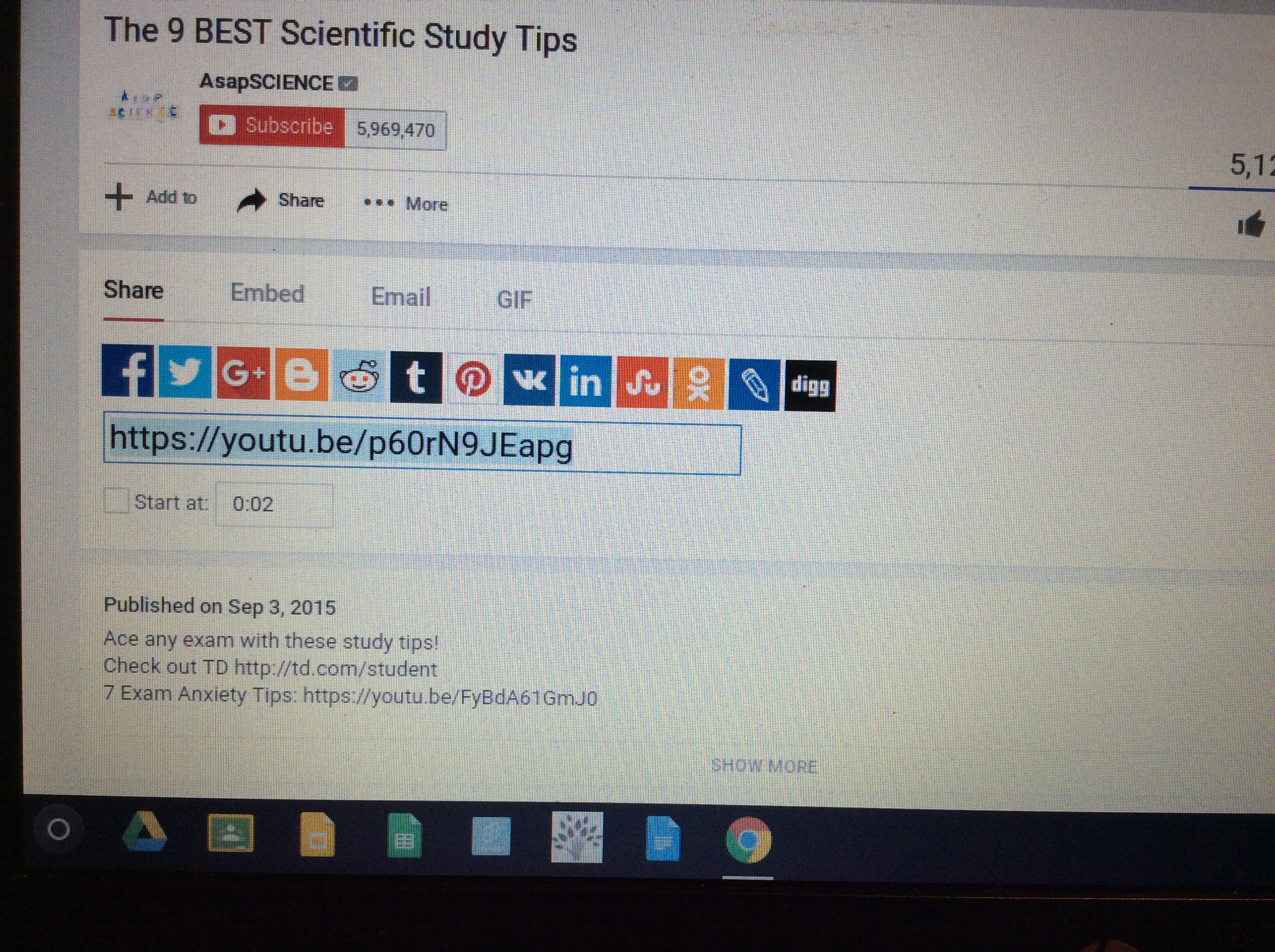
5. Press embed and highlight the code given to you.
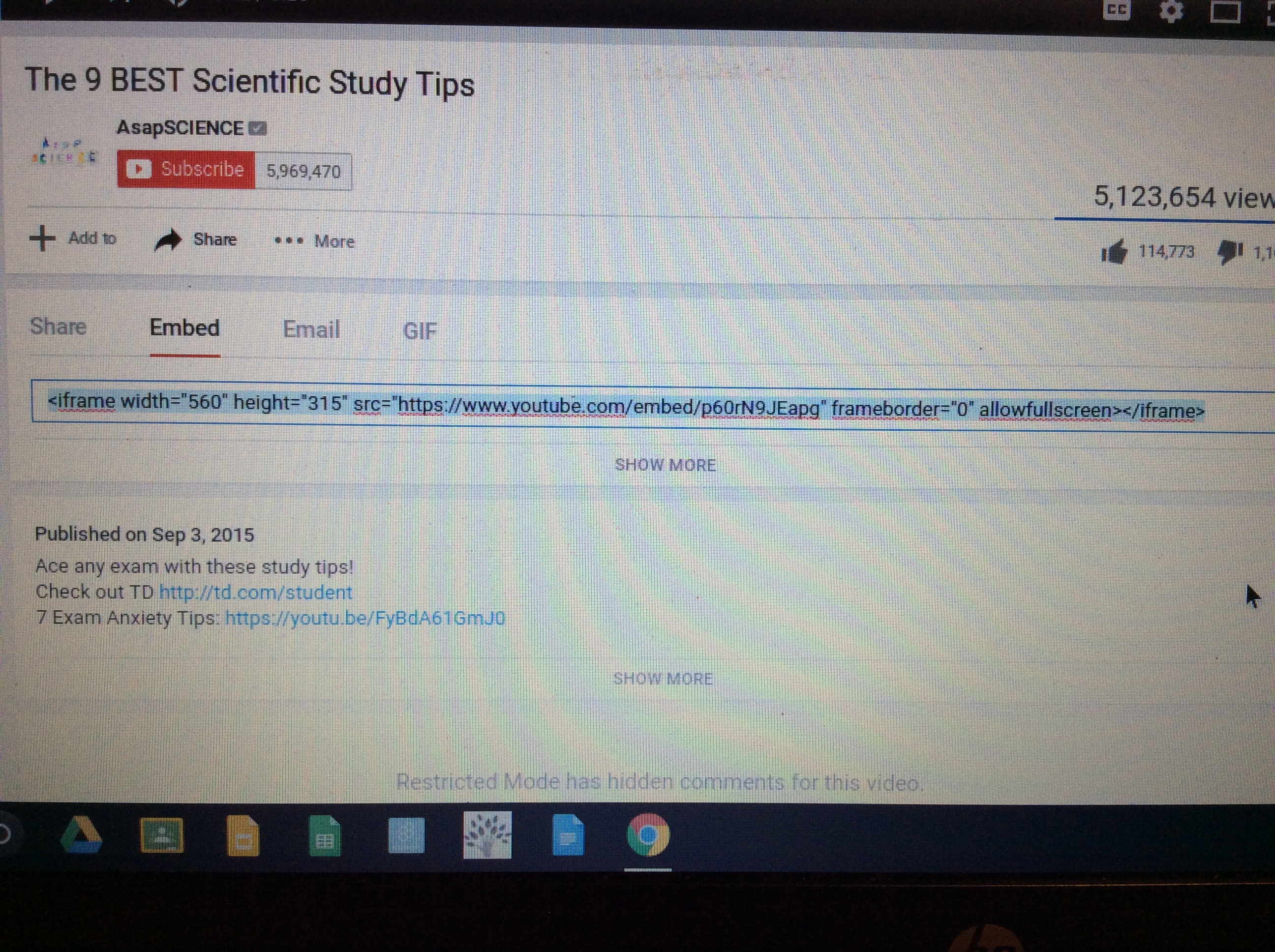
6. Click the right mouse or press the mouse pad with two fingers to open a section. Press copy.
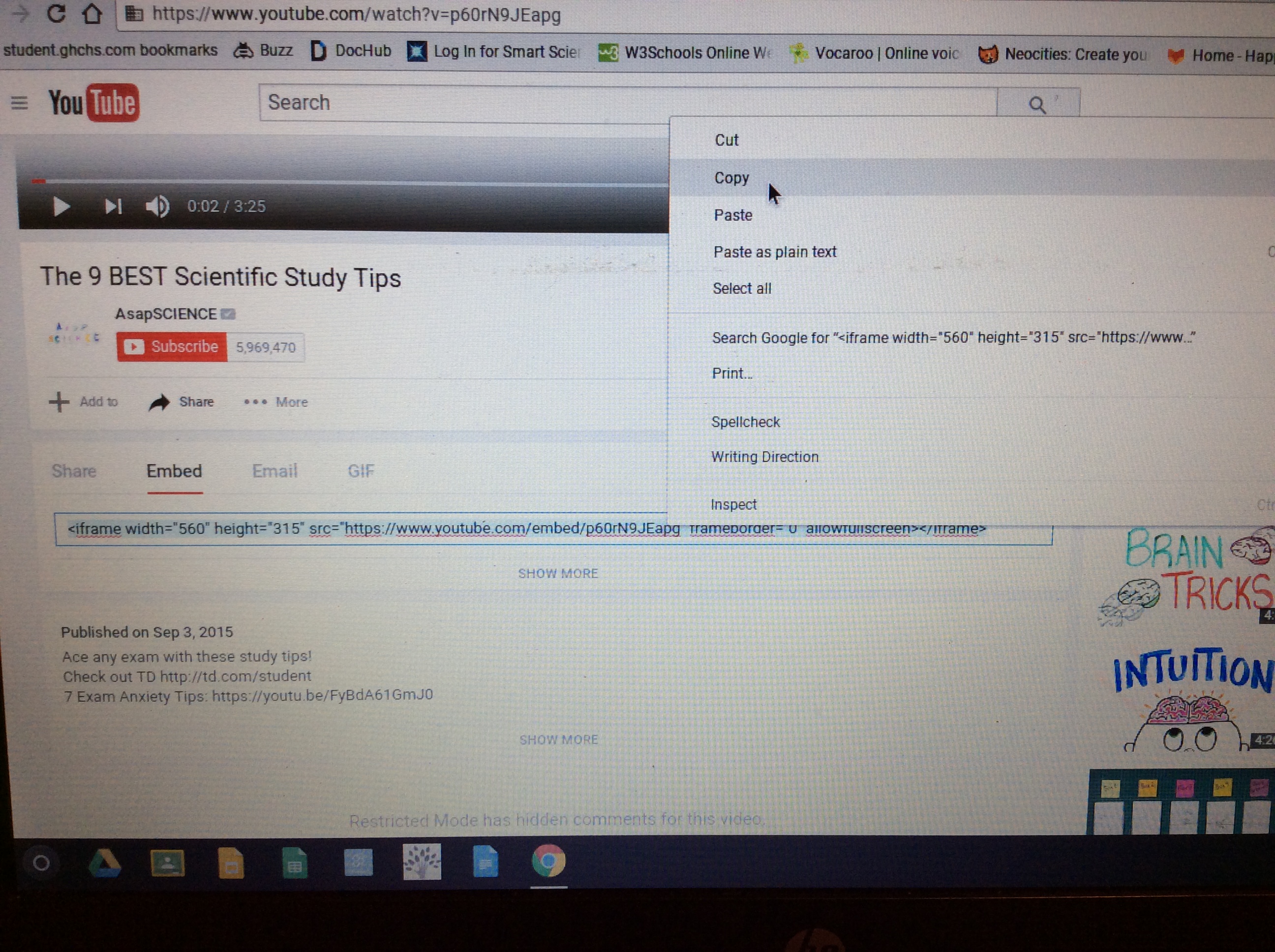
Next, go to where you code your website and paste the code in there.
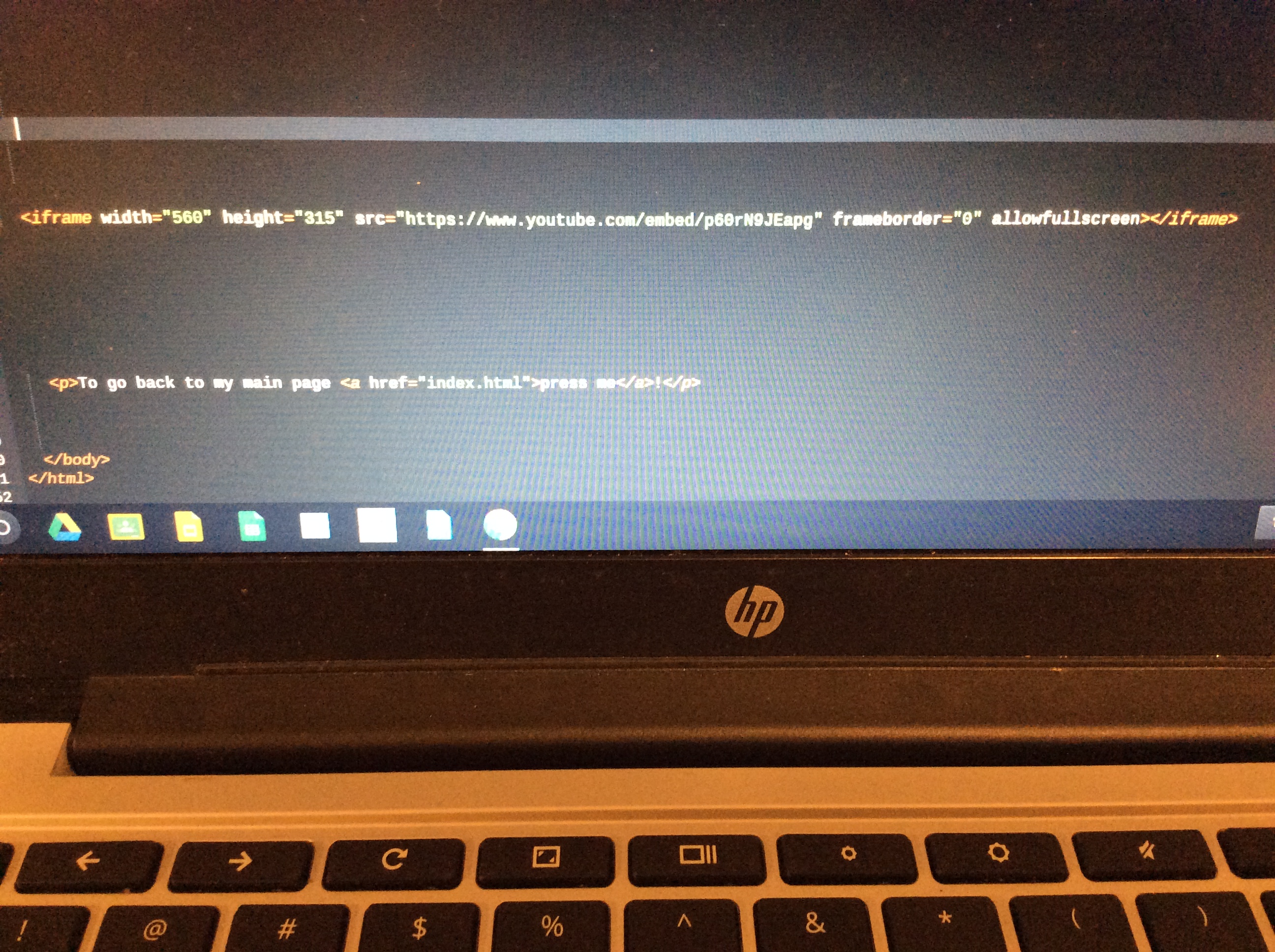
After that, you should be done! Congratulations!
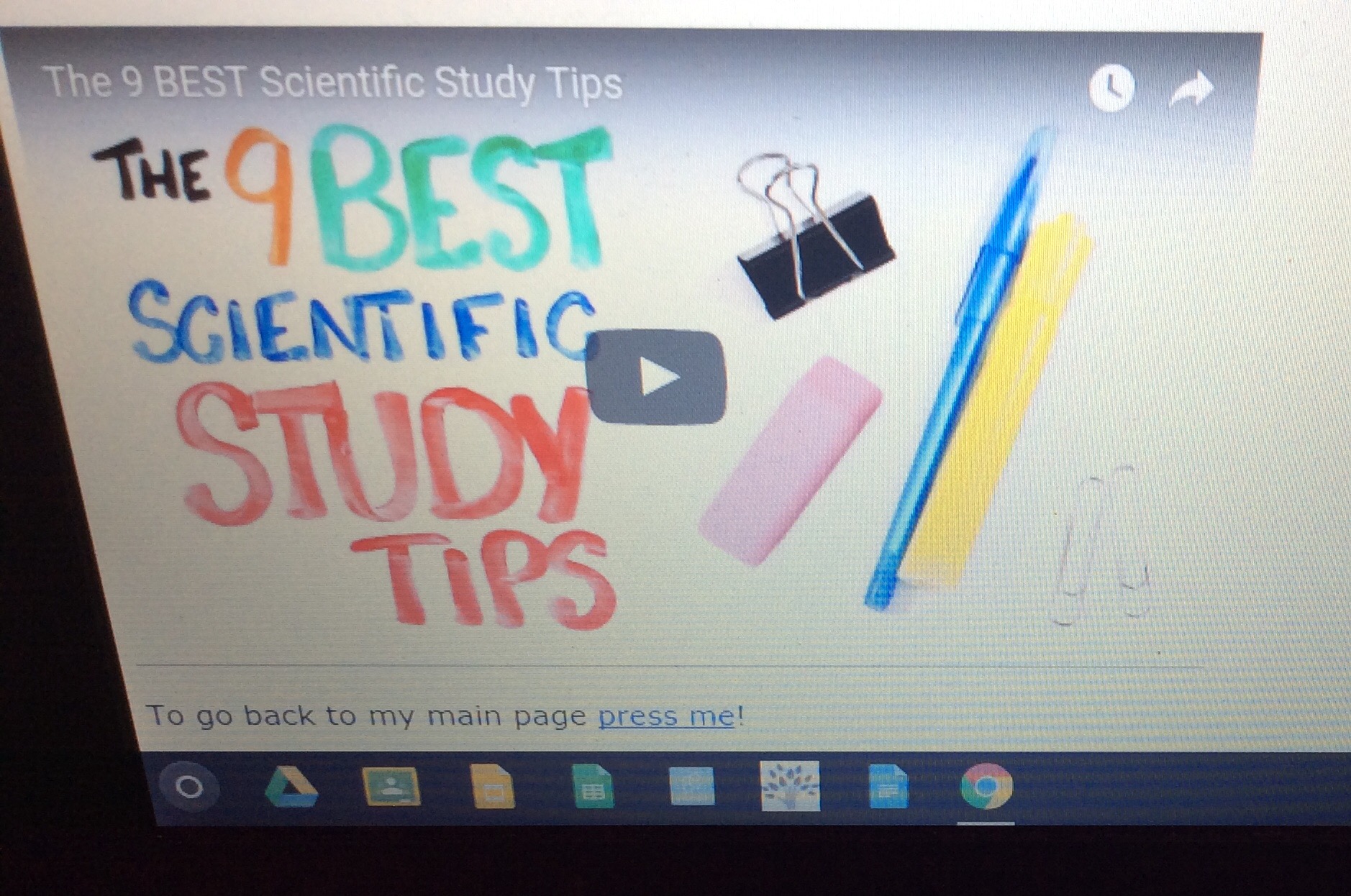
To go back to my main page press me!